Gepard GPR 3D Tutorial Part 3
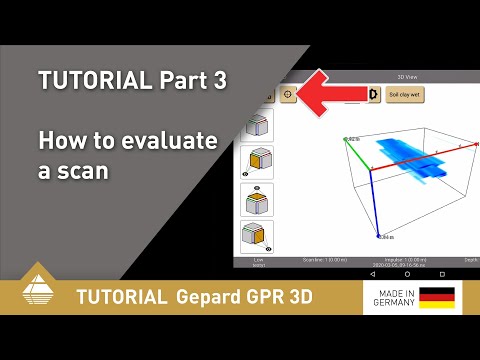
In this tutorial we take a look at one of our measurements that we performed with the Gepard GPR. Since we saved our last measurements, we can analyze these quite easily at home in detail.
Learn how to:
- check if you have chosen the right scan properties
- choose the correct soil type
- change contrast and saturation
- rotate the scan image
- use the 3 coordinate axes for orientation
- use the 4 quick views
- determine position and depth of the detected object
- read the information in the status bar
- switch between 2D and 3D view
- export the scan into various formats


