Resultados de la búsqueda para "visualizer 3d studio"

V3DS Introduction
Visualizer 3D Sudio offers archeologist and treasure hunters the posibility to visualize and precisely analyze their Scans.

V3DS Quick Tutorial Installation
Before you can analyze your scans with OKM´s Software Visualizer 3D Studio you need to install and activate it.

V3DS Quick Tutorial Scan Information
In this tutorial we show you how to edit the scan information in Visualizer 3D Studio.
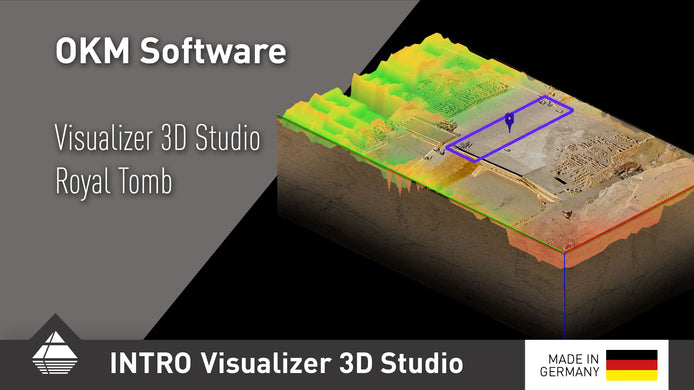
V3DS Royal Tomb
Today we want to show you an example of an analysis of a royal tomb.
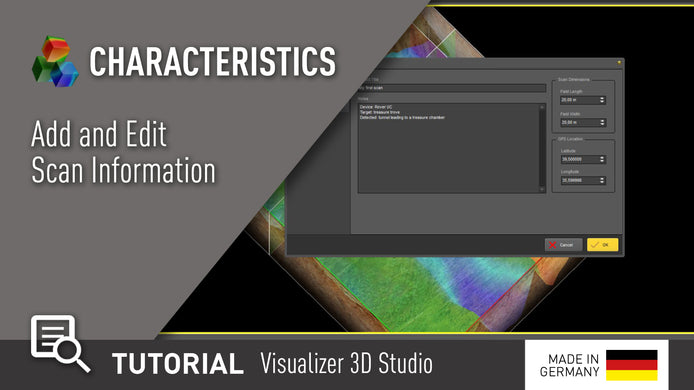
V3DS Tutorial | 3D Analysis: Characteristics
The basis of each 3D scan analysis is information. Add as many details on your measurement as possible. In this...
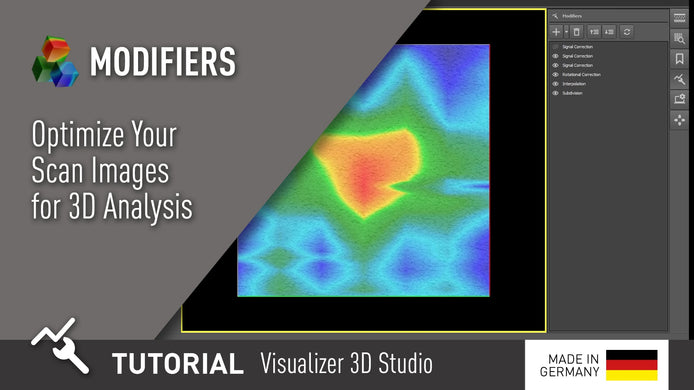
V3DS Tutorial | 3D Analysis: Modifiers
Modifiers are special functions that you can use to optimize your scan images based on the recorded measuring values. In...
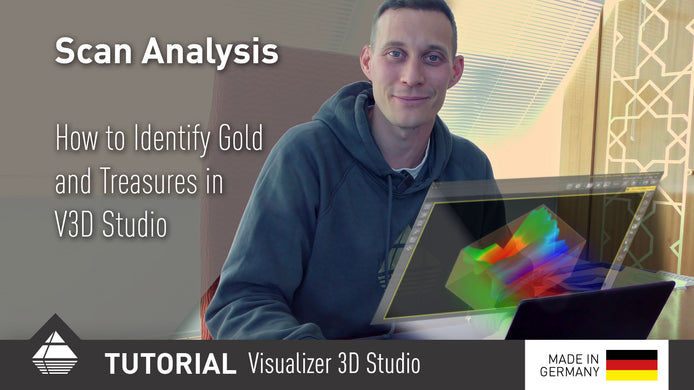
V3DS Tutorial Interpreting Scans
Learn now how to analyze and interpret your scans better in V3DS...
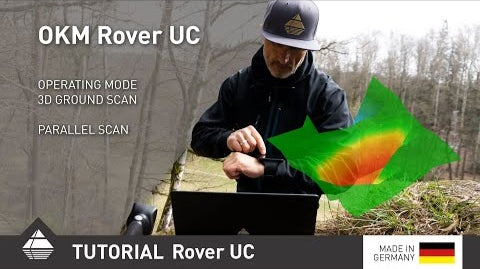
Rover UC Quick Tutorial 3D Ground Scan
The operation mode 3D Ground Scan provides a detailed measurement of structures like cavities underground.

Rover C4 Presentation + Quick Test
Today we want to give you a deeper look into the OKM Rover C4...

Rover UC Quick Tutorial File Transfer
For a better analysis of your scans with the OKM Rover UC you can transfer the scanfiles from the smartwatch...

Fusion Professional Quick Tutorial Connection
To perform and analyze your scans with the OKM Fusion Professional you need to connect...

Rover C4 Quick Tutorial Transfer Scan Files
After performing your scans, transfer them to the Windows notebook via Bluetooth for further analysis.